Our Process
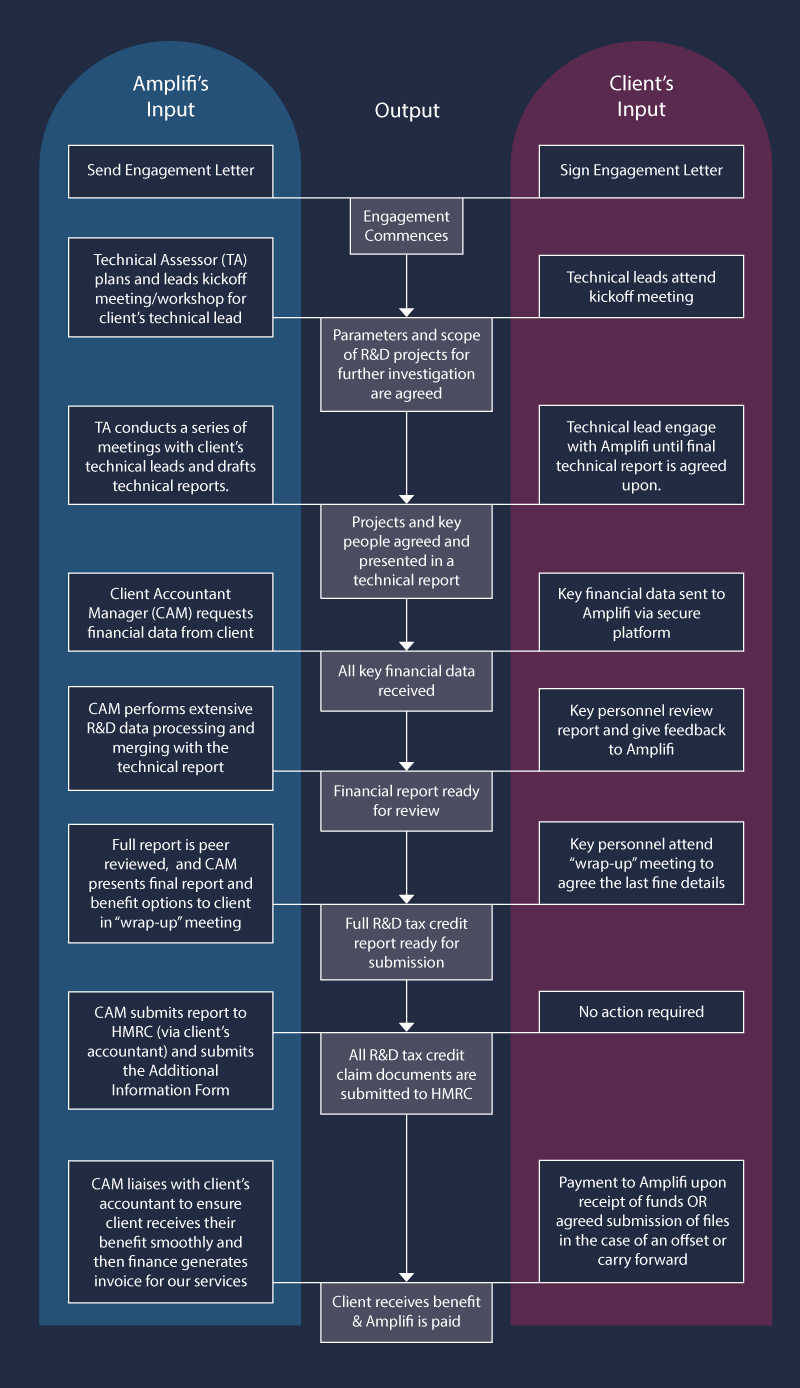
Refer An Innovator
Thank you again for choosing Amplifi Solutions. If you like our service, please refer us to other innovators so they can also benefit from R&D tax credits. For more information about our client referral, incentive scheme contact our Commercial Director, Jamie Watts.
